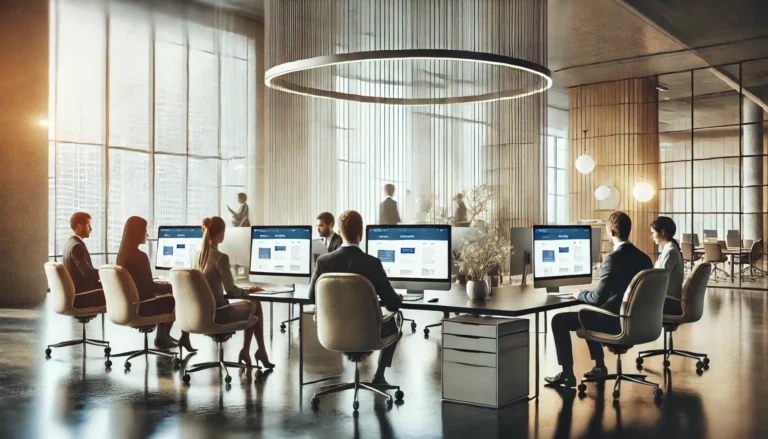In today’s digital world, creating an e-shop is one of the best ways to grow your business and reach a broader audience. Whether you’re just starting out or looking to expand your brick-and-mortar store online, setting up an e-shop might be easier than you think. This comprehensive guide will walk you through the essential steps to build and launch a successful online store.
Step 1: Planning and Product Selection
Before diving into the technical details, it’s crucial to start with thorough planning. First, decide on the products you want to sell. Research the market to identify which products are in demand and define your target audience. Knowing your niche and understanding your customers’ needs will help you make informed decisions throughout the e-shop creation process. Proper planning will save you time, effort, and money down the line.
Key Takeaway: Identify your target audience and choose products that meet their needs.
Step 2: Choosing the Right E-Shop Platform
Selecting the right platform is a critical decision when creating an e-shop. Popular e-commerce platforms like Shopify, WooCommerce, and Magento offer various features and pricing plans. When choosing a platform, consider your budget, the scalability of your store, and the level of customization you require. The right platform will provide the foundation for a smooth and efficient e-shop.
Pro Tip: Compare the features of different platforms to find the best fit for your business.
Step 3: Domain Registration and Reliable Web Hosting
Your domain name is your online identity, so choose one that is memorable and relevant to your brand. A short, catchy domain name can make it easier for customers to find you. After securing your domain, it’s essential to choose a reliable web hosting provider. Fast and secure web hosting ensures that your e-shop runs smoothly, providing a seamless shopping experience for your customers.
Key Consideration: Opt for a hosting provider that offers excellent uptime, security, and customer support.
Step 4: Setting Up and Designing Your E-Shop
Now that you have your domain and hosting, it’s time to bring your e-shop to life. Choose a design template or create a custom design that reflects your brand’s identity. Your e-shop should be visually appealing, user-friendly, and fully responsive on all devices. A well-designed website not only attracts visitors but also keeps them engaged.
SEO Tip: Ensure your website design is mobile-friendly, as mobile optimization is a critical factor for SEO.
Step 5: Adding Products with SEO-Friendly Descriptions
Uploading products to your e-shop is an essential step. Make sure you use high-quality images and write detailed product descriptions that include relevant keywords. This not only helps with SEO but also provides customers with the information they need to make a purchase. Organize your products into categories, and use tags to enhance navigation and searchability within your site.
SEO Tip: Include keywords in your product titles, descriptions, and alt text for images to improve search engine rankings.
Step 6: Setting Up Secure Payment Methods
Trust is a vital factor for online shoppers. Set up secure and convenient payment methods such as credit cards, PayPal, and bank transfers. Offering multiple payment options increases the likelihood of conversions. Ensure that all payment gateways are secure to build customer confidence and protect sensitive information.
Key Consideration: Use SSL certificates to encrypt transactions and enhance your website’s security.
Step 7: Configuring Shipping Options
Determine how you will deliver products to your customers. Set up shipping options with clear pricing, and provide delivery estimates. Offering various shipping methods, including express and international shipping, can attract a wider audience. Don’t forget to inform customers about tracking options for a transparent and satisfying shopping experience.
Pro Tip: Partner with reliable shipping carriers to ensure timely and safe delivery.
Step 8: Testing Your E-Shop Before Launch
Before going live, thoroughly test your e-shop. Ensure that all links are functional, payments are processed correctly, and the checkout process is seamless. Testing helps identify and fix any issues that could negatively impact the user experience. A smooth-running e-shop is crucial for customer satisfaction and retention.
Key Takeaway: Conduct both manual and automated testing to cover all aspects of your e-shop’s functionality.
Step 9: Launching and Promoting Your E-Shop
Once your e-shop is ready, it’s time to launch! Promote your store through various marketing channels, including social media, email campaigns, and paid ads. A well-executed launch strategy can generate initial traffic and sales, helping to establish your online presence.
SEO Tip: Create a blog on your e-shop to share valuable content and drive organic traffic through targeted keywords.
Step 10: Regular Maintenance and SEO Updates
Your e-shop requires regular maintenance to stay relevant and functional. Continuously add new products, update content, and monitor the site’s performance. SEO is an ongoing process, so make sure to regularly update your site with fresh content and optimize for new keywords to stay competitive.
Key Consideration: Use analytics tools to track visitor behavior and make data-driven decisions to improve your e-shop.
Conclusion: Ready to Build Your E-Shop?
Creating an e-shop is an achievable goal with the right approach and tools. By following this step-by-step guide, you can build a professional online store that attracts customers and drives sales. At Codly, we specialize in developing tailor-made e-commerce websites designed to meet your unique business needs. Contact us today to start your e-commerce journey and unlock the full potential of your online store.
Call to Action: Ready to create your e-shop? Contact Codly for expert assistance in building a successful online store tailored to your needs.